Reloading an entire page can be expensive in terms of computational costs: it means recomputing all the components contained on a page and the queries included in them. This operation can take some time and have a significant impact on performance. For this reason, a partial refresh of the page can be a very useful option.
The Selective Refresh feature allows you to reload only some portions of the page making the user interaction with the application quicker and more effective. The refresh is usually triggered by a user click on the interface. For this reason only Navigation Flows have the properties to enable this feature (as a matter of fact, for Data Flows the “Ajax” panel in the Properties View is not available).
Let’s suppose you have the Domain Model shown in Figure 1 and have modeled the “CRM” page like the one shown in Figure 2.
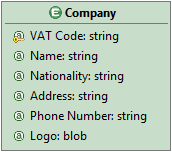
Figure 1 - Sample Data Model
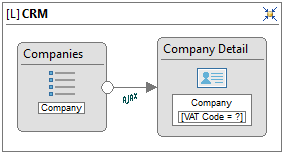
Figure 2 - Sample Web Model
In order to model the Selective Page Refresh AJAX feature, follow these steps:
- Select the “See Details” flow connecting the “Companies” List Component to the “Company Detail” Details Component.
- Select the "AJAX" tab in the Properties View.
- Check the Enable AJAX property.
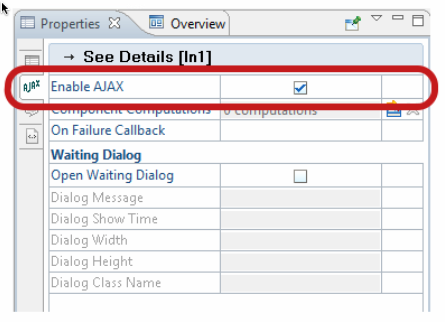
Figure 3 - AJAX Tab of the Properties View
Once you generate the page, you can test the feature by clicking on the “See Details” link. The page is not fully refreshed but only the new content is added below the list (refer to the Figure 4).
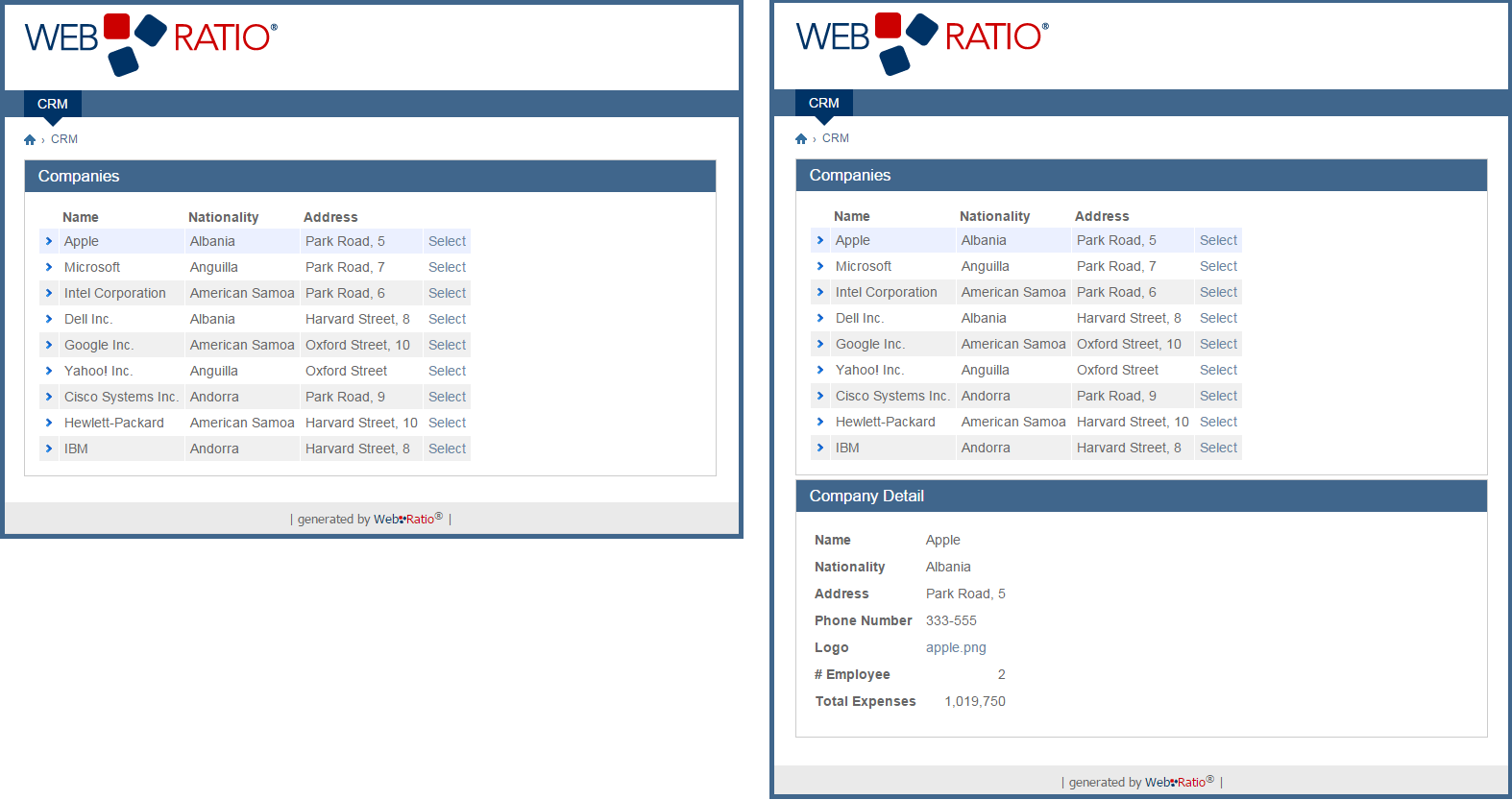
Figure 4 – CRM page selective refresh